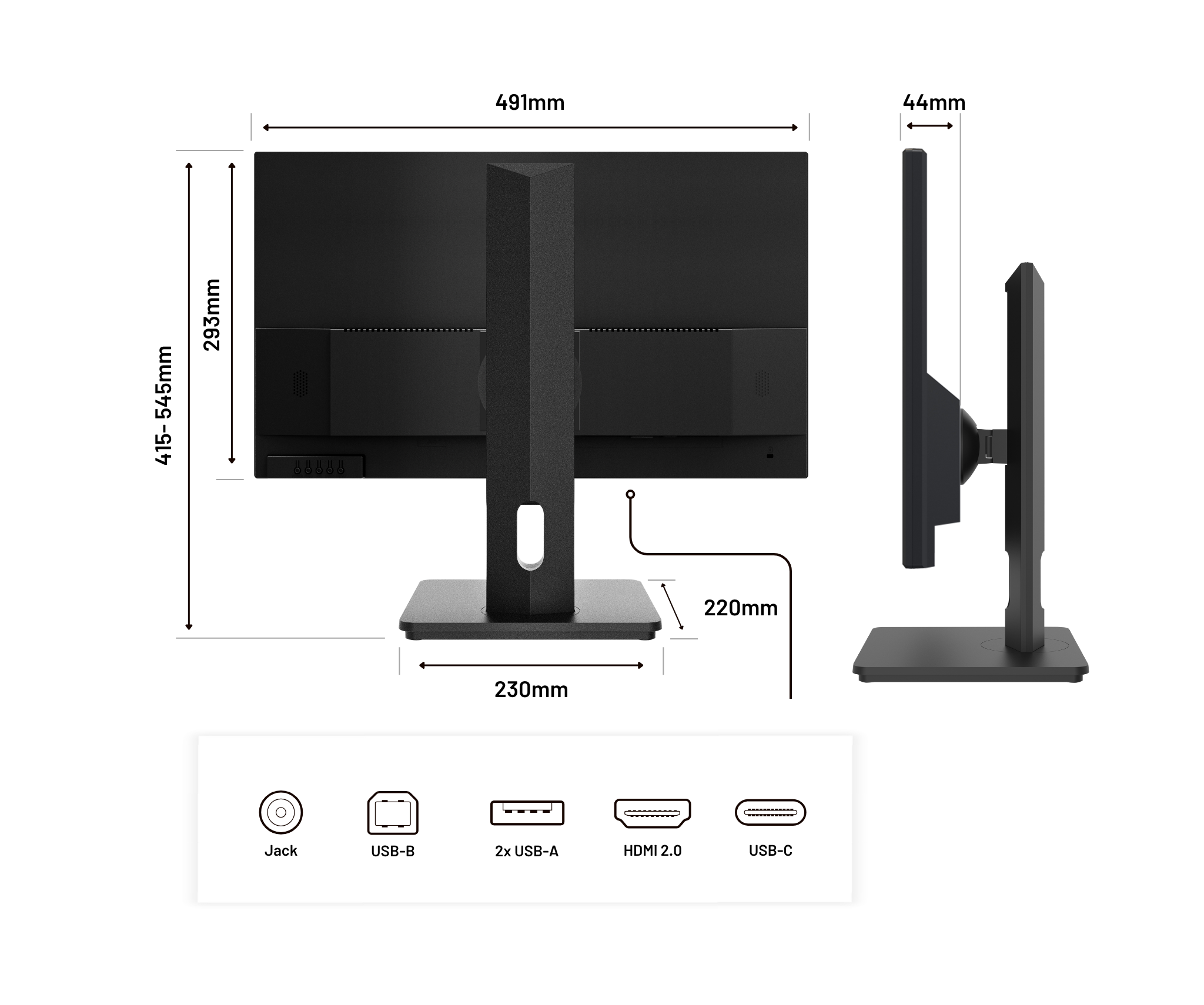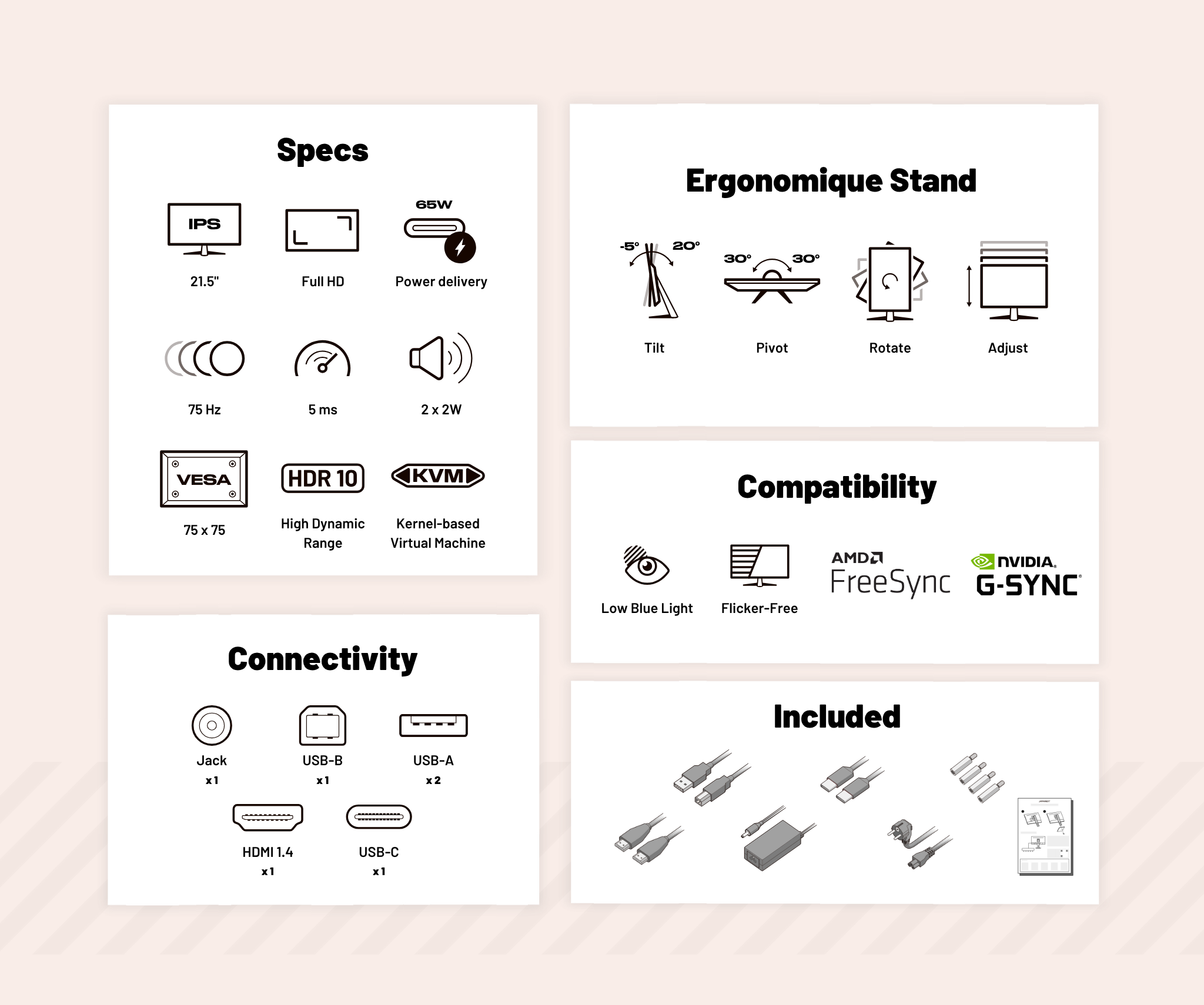Desktop Monitor Guide JN-i215FLFHSP-C65W
Introduction
The JN-i215FLFHSP-C65W desktop monitor is designed for everyday use. With its 21.5-inch size and Full HD resolution (1920x1080), it offers clear, precise image quality, ideal for a variety of office applications, from web browsing to document management. Its elegant design will fit perfectly into any work environment.
Technical features
- Screen size: 21.5 inches
- Panel: IPS, guaranteeing vivid colors and wide viewing angles.
- Resolution: 1920x1080 (Full HD), for sharp, detailed images.
Other features
- USB-C charging: Charge your laptop by connecting it directly to the monitor via the USB-C cable supplied. No more empty batteries or piles of cables on your desk
- KVM: KVM technology simplifies your workspace by allowing you to control multiple computers with a single set of keyboard, mouse and monitor. You can easily switch between systems without unplugging cables.
- Screen surface: matte, reducing reflections, for comfortable working in differeny light conditions.
Connectivity
The monitor features HDMI and USB ports (Type-C included), offering great flexibility to connect various devices.
The addition of an HDMI cable, a Type-C cable and a USB cable (B to A) among the accessories enhances ease of use right from unpacking.
Design and Ergonomics
With dimensions of 293 x 491 x 44 mm and a weight of 2.1 kg, this monitor is easy to handle and adaptable to different workspaces. The slim frame maximizes display space and contributes to a modern aesthetic.
User Experience
IPS technology ensures excellent image quality with vivid colors and wide viewing angles, essential for office work and watching multimedia content.
Accessories and Benefits
The monitor comes with an HDMI cable, a Type-C cable, and a USB cable (USB-B to USB-A), making it easy to connect to a wide range of devices without the need for additional purchases.
These accessories make installation quick and easy, allowing you to enjoy your monitor without delay.
How to use
To get the most out of this monitor, adjust the built-in modes to suit your activity (text for office work, cinema for videos, etc.). Take advantage of the USB-C connectivity for simplified connection to modern devices, such as the latest generation of laptops