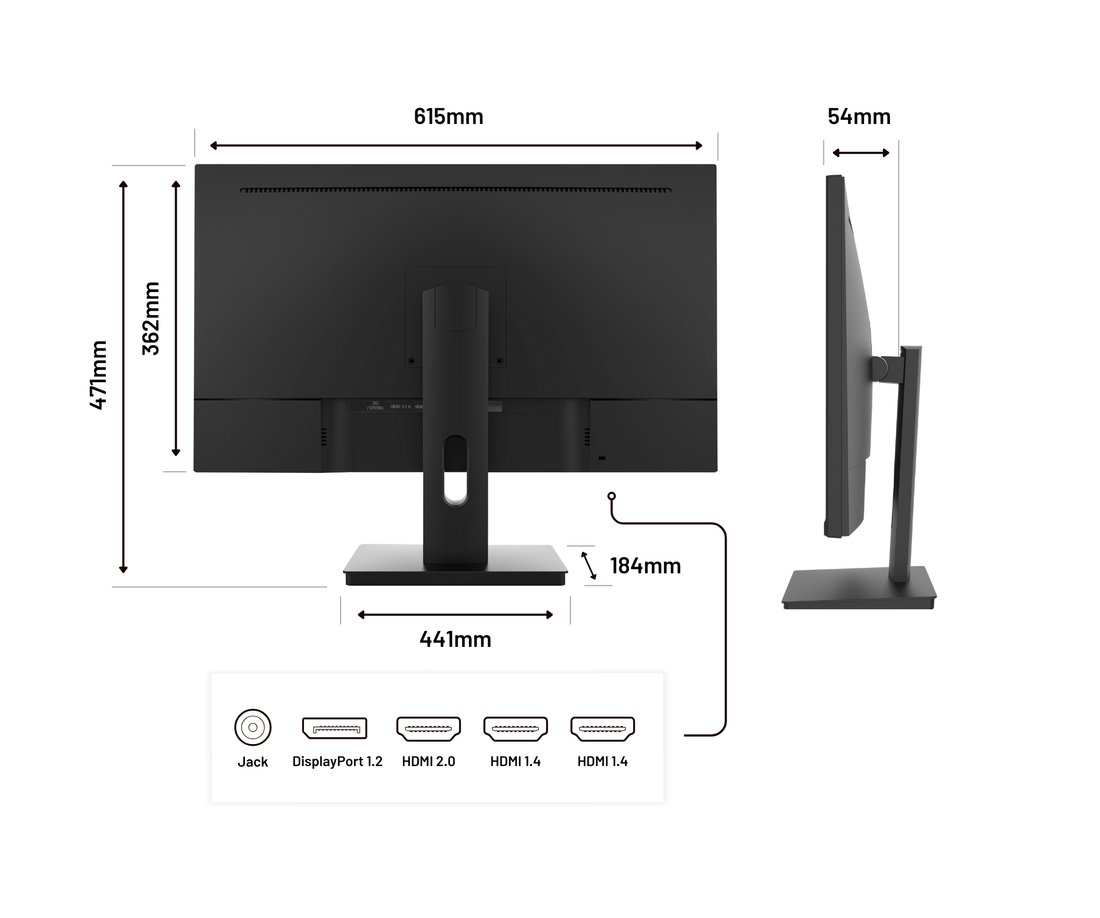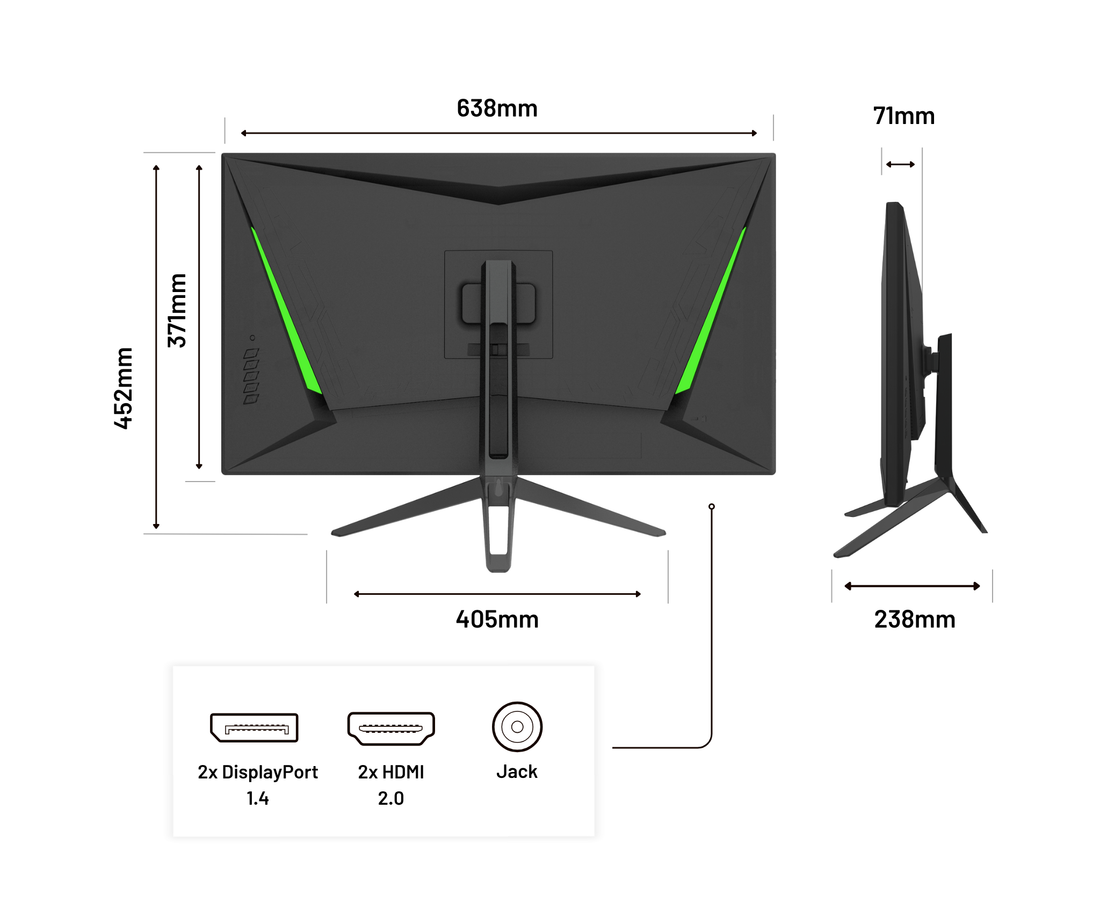Buying a 4K monitor: what you need to know to choose wisely
4K monitors, also known as Ultra High Definition (UHD), offer four times the resolution of Full HD monitors. They are winning over more and more consumers, thanks to their exceptional image quality and increasingly affordable prices, especially at JAPANNEXT. But how do you choose the right 4K monitor? What criteria should you take into account, and what technologies are available on the market? Here's a guide to help you in your research.
What is 4K?
4K refers to a monitor resolution of 3840x2160 pixels, or nearly 8.3 million pixels in total. It offers a much more detailed and precise image than Full HD (1920x1080 pixels), which is currently the most widespread standard on the market. 4K is gradually becoming the new standard for image quality, particularly for television and video projectors. On smaller devices such as smartphones or mobiles, the difference in quality is less noticeable.
A wide range of uses for a 4K screen
There are many different reasons to buy a 4K screen:
- Watch movies and series in very high definition on a 4K television or video projector.
- Play video games with optimum graphics quality on a compatible game console, such as the PlayStation 5 or Xbox Series X | S, or on a computer equipped with a suitable graphics card.
- Edit professional videos, particularly for filmmakers and post-producers who want to work with the latest and most powerful file formats.
- Improve user experience by having a clear and precise display for everyday tasks such as web browsing, text processing, photo editing, etc.
Available display technologies
There are currently three main technologies for 4K displays:
- The LCD-LED (Liquid Crystal Display - Light Emitting Diode) is the most common display technology. It offers good value for money but can present some issues in terms of contrast and viewing angles.
- OLED (Organic Light Emitting Diode) is a newer and more expensive technology, characterized by better image quality thanks to almost infinite contrast and very vivid colors. OLED screens are also thinner and lighter.
- The QLED (Quantum Light Emitting Diode) is a technology developed by Samsung, which offers an alternative to OLED screens through the use of nanoparticles to improve brightness and color reproduction. Prices for QLED displays are generally more affordable than OLED.
Recommended size and viewing distance
To take full advantage of the image quality offered by a 4K monitor, it is important to choose a screen size proportional to the viewing distance. Indeed, if you are too close or too far from the monitor, the details displayed by the high resolution may be imperceptible or diminished. Here are some recommendations:
- For a viewing distance of up to 1.5 meters, opt for a screen of 40 to 43 inches.
- Between 1.5 and 2 meters, choose a screen of 49 to 55 inches.
- Between 2 and 2.5 meters, prefer a screen of 60 to 65 inches.
- Beyond 2.5 meters, it is recommended to opt for a screen of 70 inches and more.
Pay attention to the refresh rate (FPS)
Commonly known as FPS (frames per second), it is the number of times per second that an image is renewed on the screen. The higher the number, the smoother and sharper the movements. For the best experience, the ideal refresh rate is greater than 100 Hz, with 50 Hz being enough for everyday use, while for gamers it is advisable to choose between 120 and 240 Hz.
Preferred connectivity
To ensure compatibility with all your devices, make sure your 4K monitor has the following interfaces:
- HDMI 2.0 or higher: essential for the transmission of video and audio signals in UHD. Choose at least two HDMI 2.0 ports.
- DisplayPort 1.2 or higher: useful to connect a computer with this output, in particular to benefit from 4K at 60 Hz.
- USB 3.0: allows you to quickly access files stored on a USB key or external hard drive, such as 4K videos.
HDR compatibility and complementary technologies
HDR (High Dynamic Range) technology offers a better quality of detail in the dark and bright areas of the image thanks to a high level of contrast and an extended colour palette. If you want to get this image quality, make sure your 4K monitor is compatible with HDR10, Dolby Vision or HDR10+, the three main HDR standards. The "Ultra HD Premium" designation guarantees this compatibility as well as image quality recognised by the industry.
Finally, some 4K TVs integrate additional technologies, such as :
- 4K upscaling, which converts low-resolution content to high resolution for optimal display on the screen.
- Connected features (Smart TV), which allow access to apps and online services like Netflix, YouTube or Spotify directly from the TV.
- 3D compatibility for 3D movie and video game lovers (requires the use of specific glasses).
To sum up, when buying a 4K monitor you need to take into account several essential criteria such as screen size, viewing distance, available connections, HDR compatibility and the complementary technologies offered. It is also important to compare the performance of different brand models and ranges before making your final choice.