
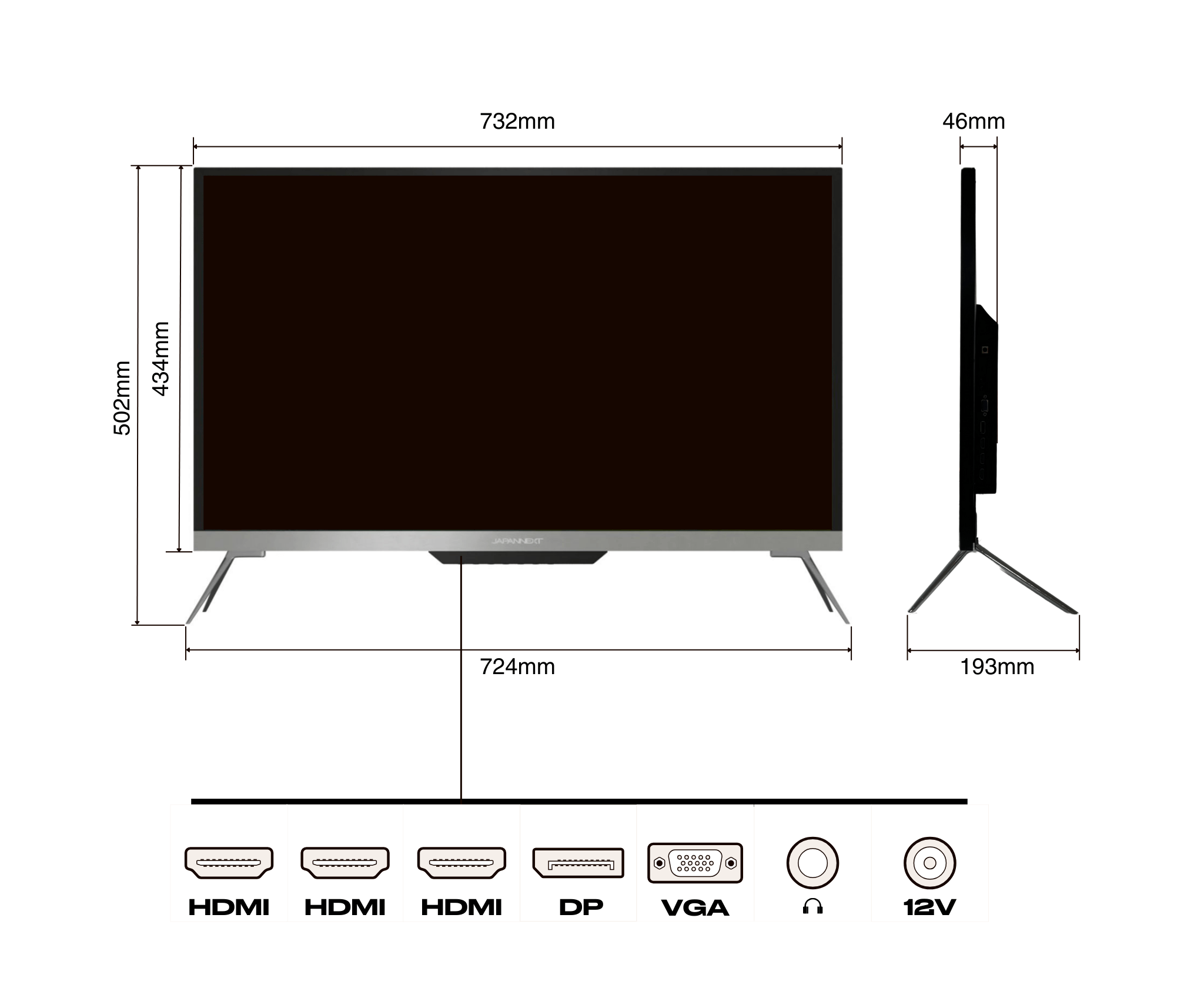
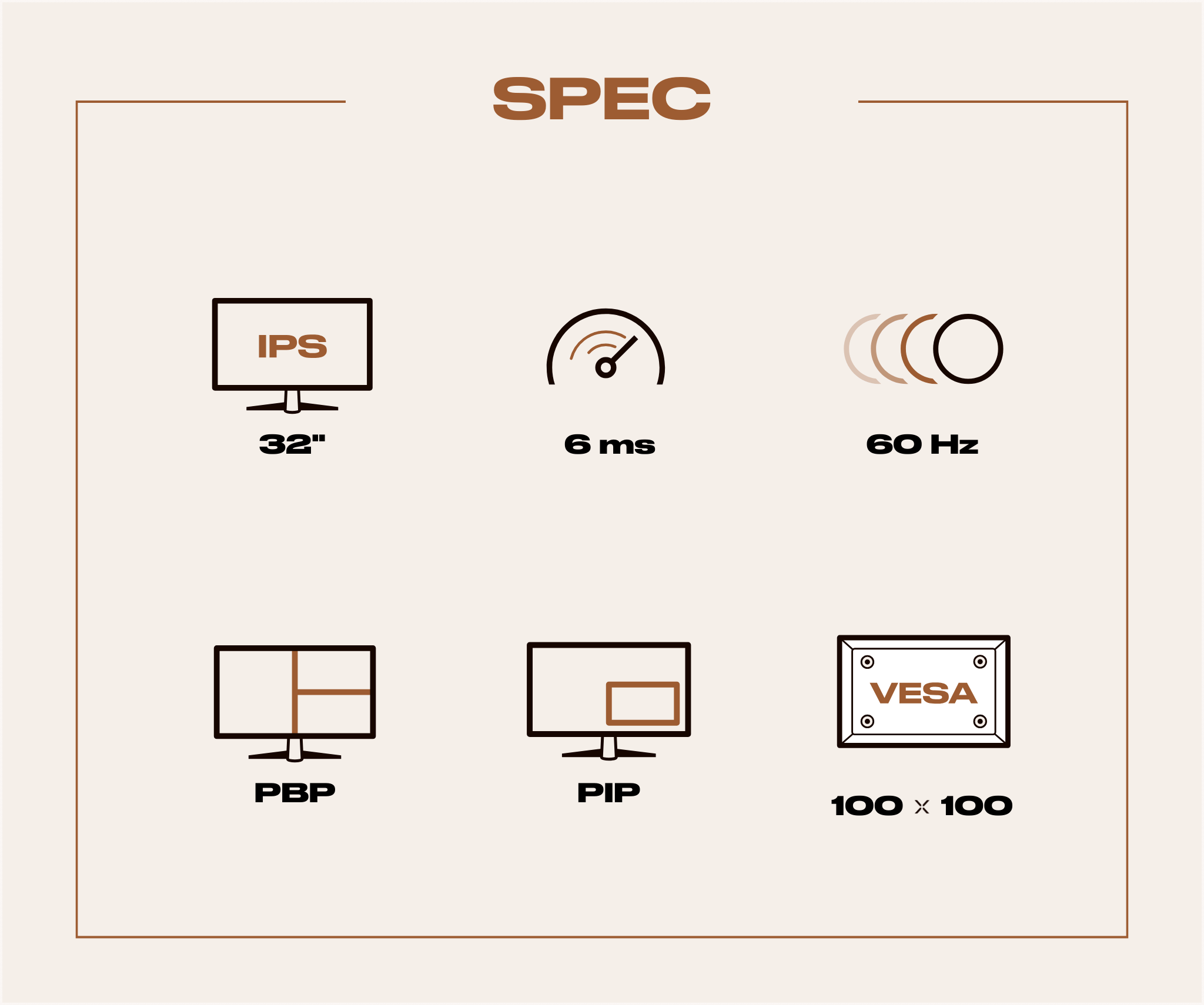
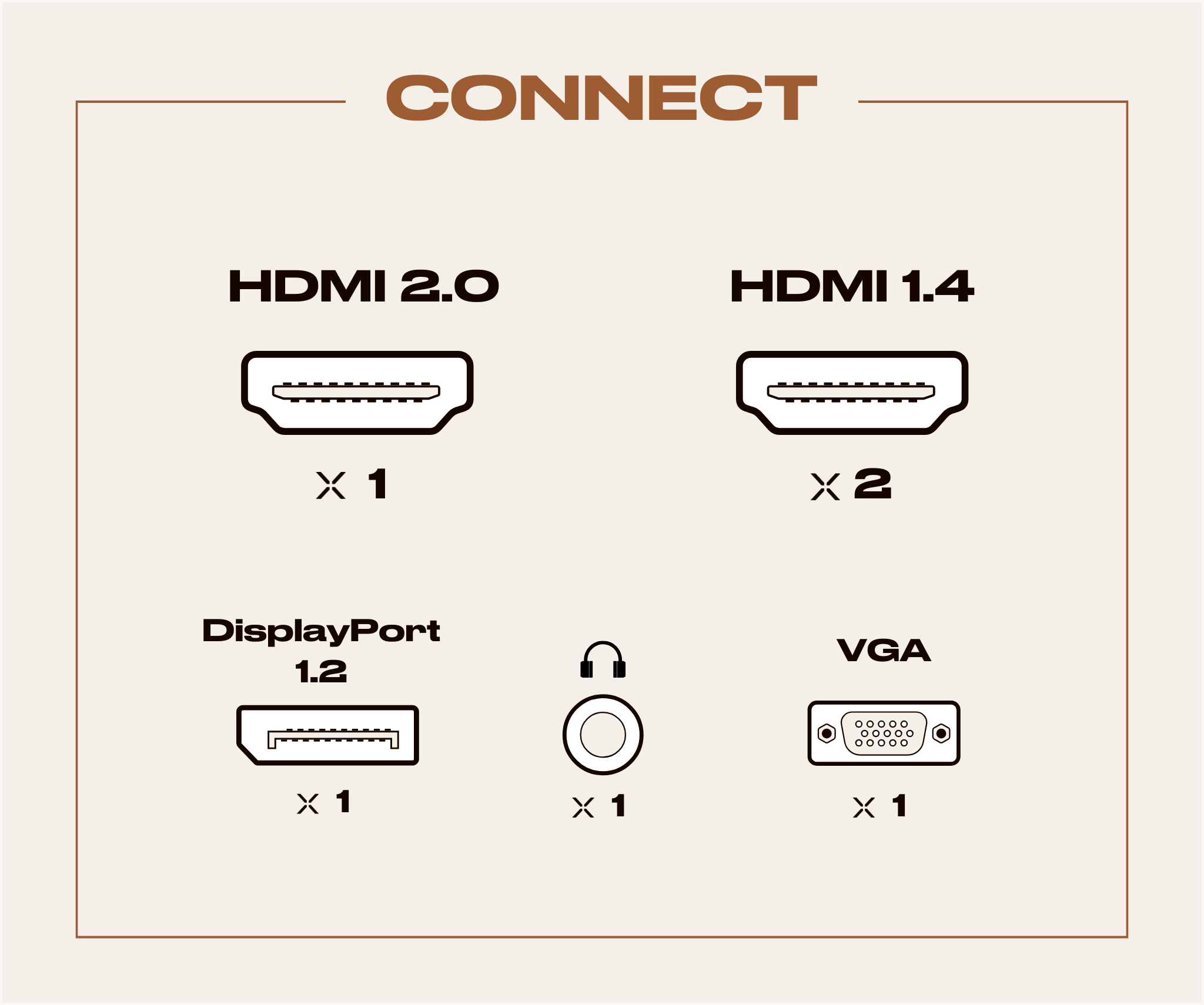
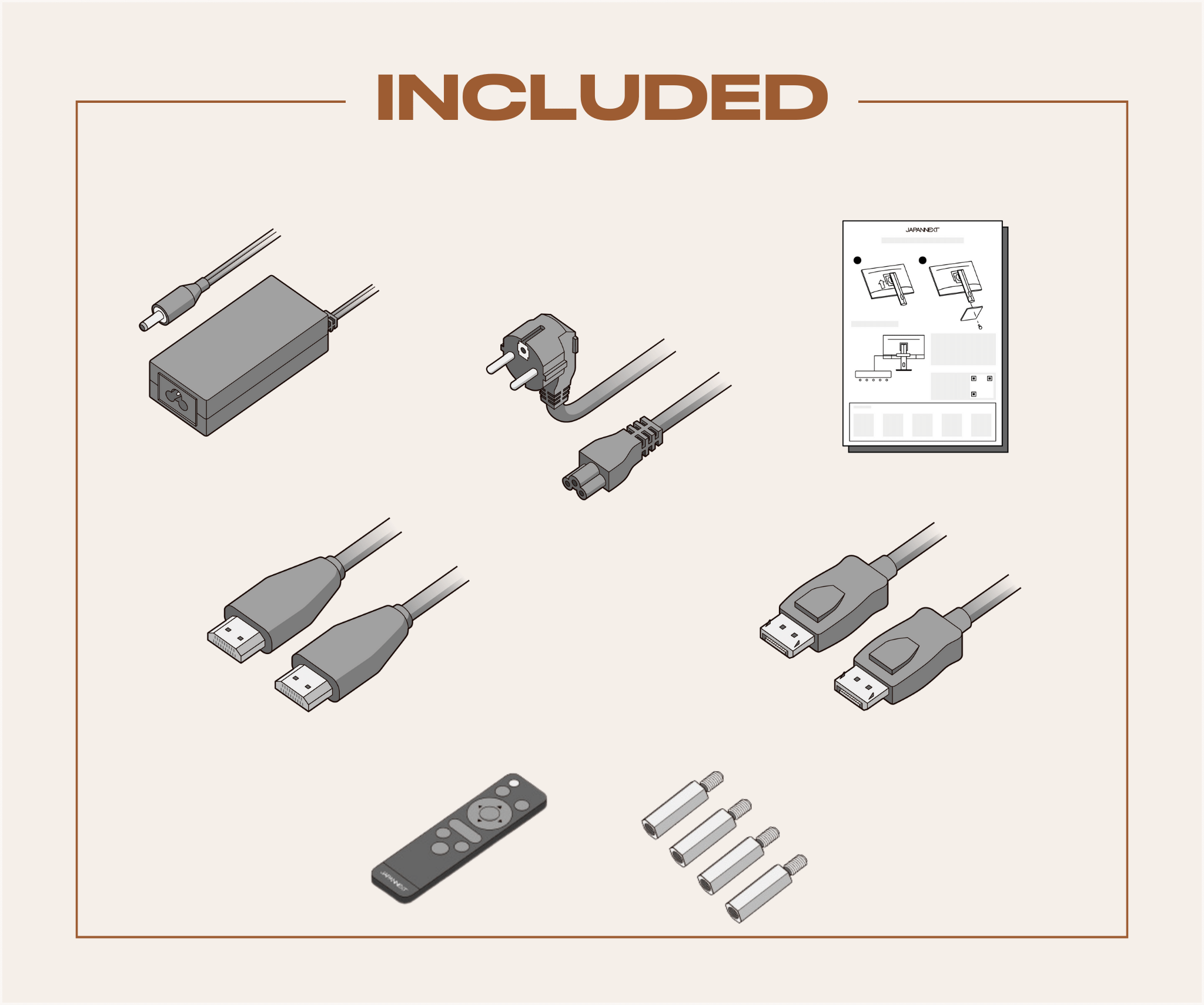


Features
Features
4K UHD: Ultimate sharpness
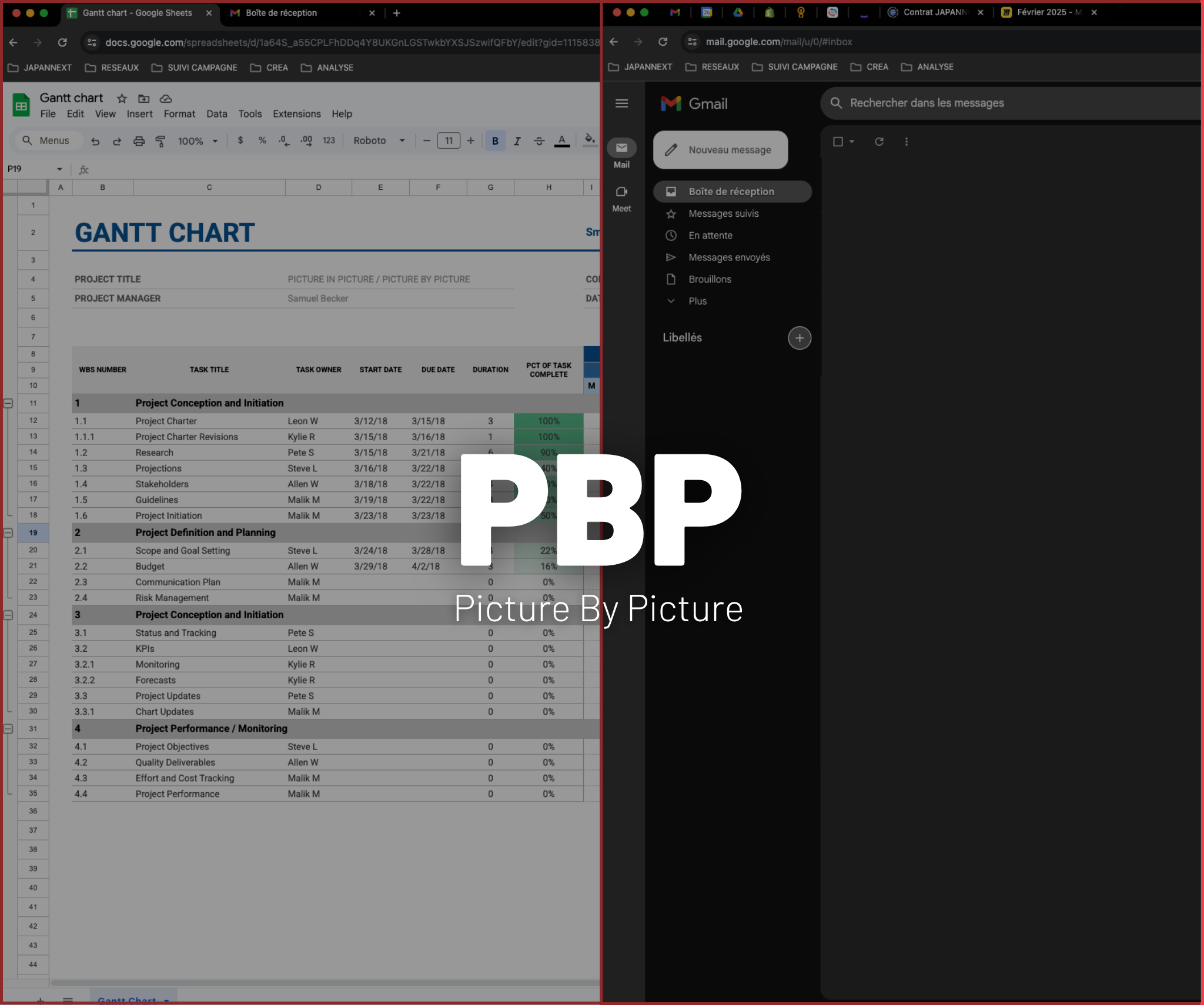
PBP: Bild für Bild
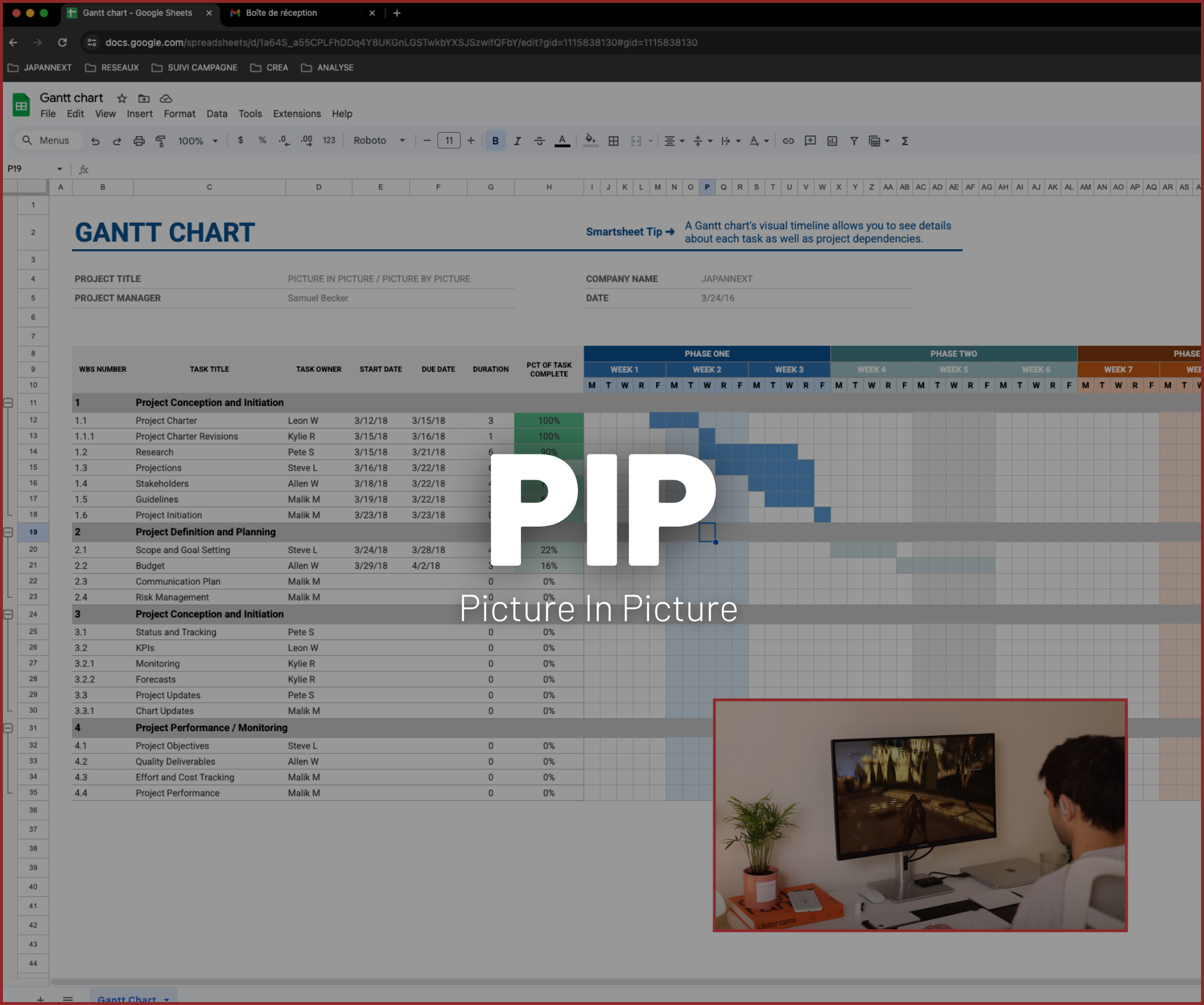
PIP: Bild-in-Bild

Low Blue Light

FlickerFree
True-to-life colors

AMD FreeSync
Détails du produit
Dein Ideal in XXL
4K resolution: An ultra-precise visual experience

Bild für Bild

Picture in Picture: Video in Multitasking Mode

Low Blue Light: improved visual comfort

Flicker-Free: a clear display without flickering

AMD FreeSync: Smooth, stutter-free gameplay







Technical assets
Technical assets
Panel
Features
Connectivity
Audio
Settings
Consumption
Condition of use
Dimensions & weight
Other
Type
IPS
Size
32.0'' (81.3 cm)
Resolution
4K UHD (3840x2160)
Refresh Rate
60 Hz
Response Time
6.0 ms
Backlighting
E-LED
Brightness
350
Contrast ratio
1000:1
Dynamic Contrast Ratio
Ja
Aspect Ratio
16:9
Pixel Pitch
0.1845
Angle Viewing (HxV)
178° x 178°
Colour Support
1.07 billion
sRGB
100 %
Coating
Mat
Curved
Nein
Touchscreen
Nein
Delivered with
Delivered with
-
HDMI cable
-
DisplayPort cable
-
Power cable
-
Adapter
-
User manual
-
Remote
-
VESA spacer
Reviews
Reviews
Helpdesk
-
A question?
We are here to help -
Find your user manual
Download
Le spécialiste des écrans PC











