




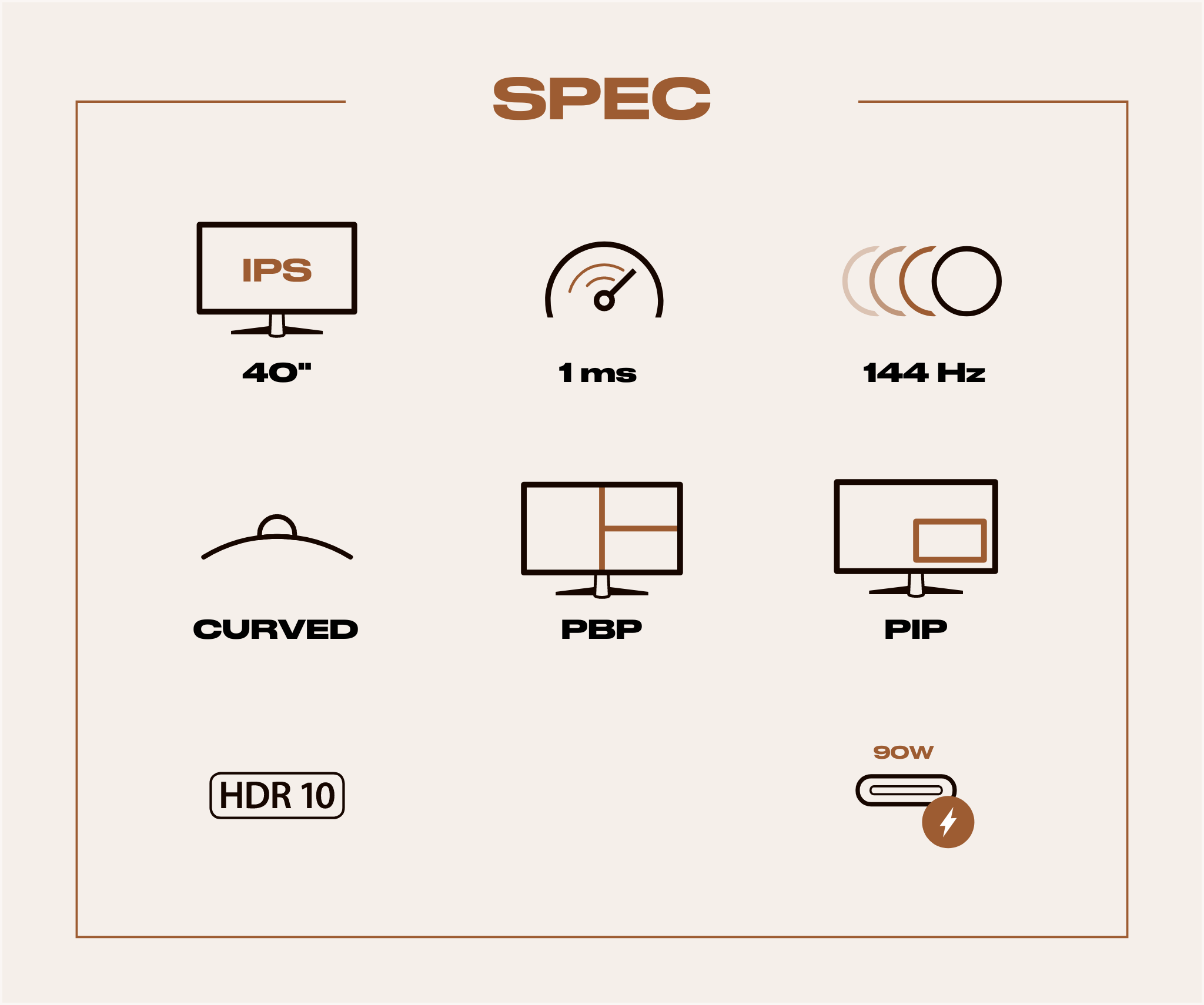

Features
Features
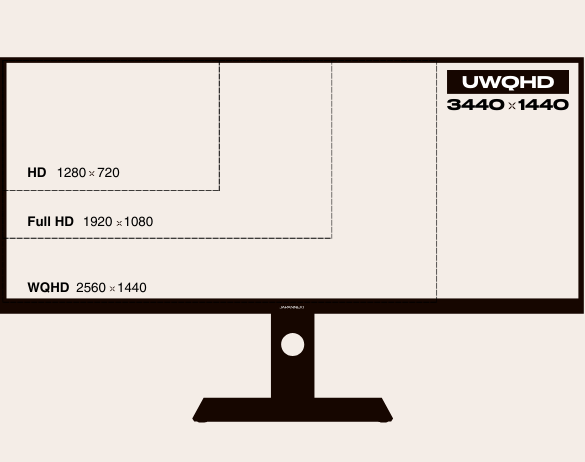
UWQHD: Das Panoramaerlebnis

Optimal fluidity

Reaktionsfähigkeit ohne Kompromisse
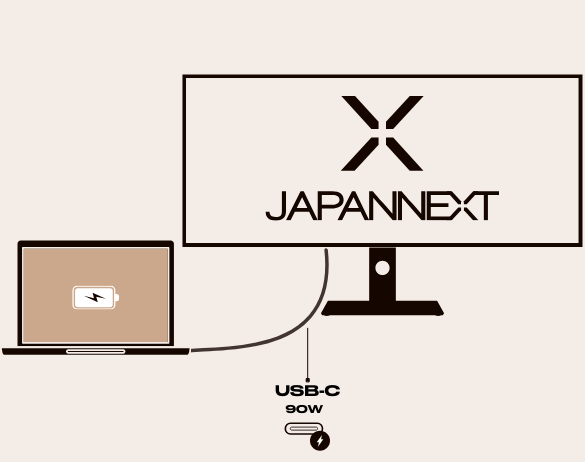
Aufladen über USB-C

Flüssiges Gameplay
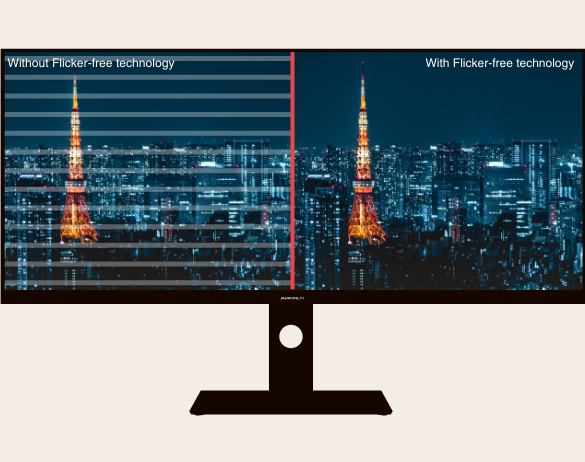
Flicker Free: Schluss mit Augenermüdung
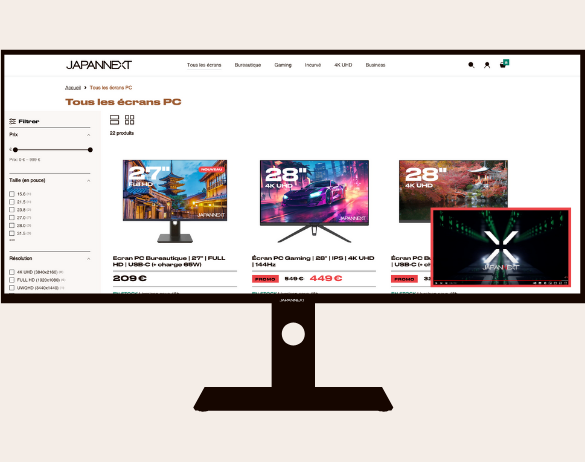
Die absolute Vielseitigkeit
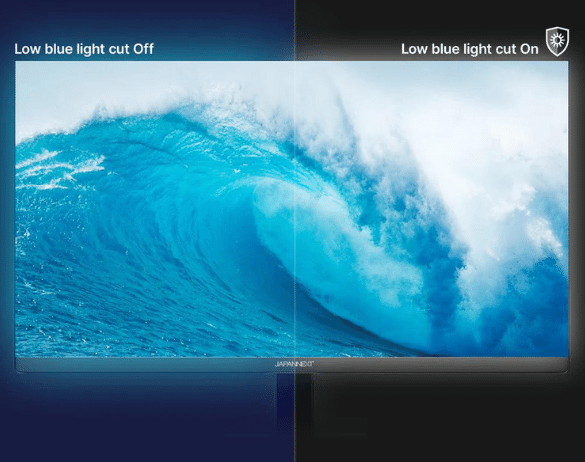
Low Blue Light
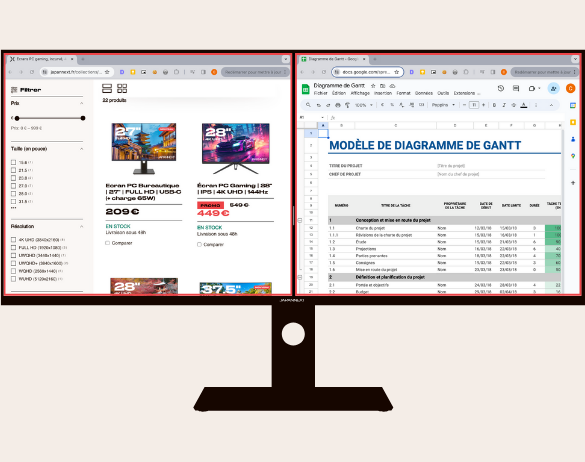
Steigern Sie Ihre Produktivität

For a customized setup
Technical assets
Technical assets
Panel
Type
IPS
Size
40.0'' (101.6 cm)
Resolution
UWQHD (3440x1440)
Refresh Rate
144 Hz
Response Time
1 ms
Backlighting
E-LED
Brightness
400
Contrast ratio
1200:1
Dynamic Contrast Ratio
Inclus
Aspect Ratio
21:9
Pixel Pitch
0.272
Angle Viewing (HxV)
178° x 178°
Colour Support
16.77 million
Coating
Mat
Curved
Nein
Features
HDR
Indisponible
PIP
Inclus
PBP
Inclus
Flicker Free
Inclus
Low Blue Light
Inclus
Compatibility
AMD FreeSync
HDCP
2.2
MHL
Indisponible
Power Delivery
90W
KVM
Indisponible
MPRT
Inclus
Connectivity
Interface 1
DP 1.2 (3440x1440 @144Hz)
Interface 2
HDMI 2.0 (3440x1440 @100Hz)
Interface 3
HDMI 2.0 (3440x1440 @100Hz)
Interface 4
USB-C 3.1 (3440x1440 @60Hz) - Supply 90W Max
Audio
Audio Output
Inclus
Speaker
5Wx2
Settings
VESA (mm)
100x100
Tilt angle
-5° / 15°
Height adjustment
115 mm
Swivel angle
30° / 30°
Consumption
Consumption Max (W)
75
Consumption Standard (W)
42
Consumption Eco (W)
1
Consumption Standby (W)
1
Input Voltage
AC 100-240V 50/60Hz | to DC 24V 4A
Condition of use
Operating Temperature
0 ~ 50°C
Humidity Range Operating
10% ~ 90%
Dimensions & weight
Product Dimension HxWxD (mm)
457 x 944 x 237
Product Weight
12.5
Package Dimension HxWxD (mm)
525 x 1195 x 185
Package Weight
16.2
Other
Kesington
Inclus
Compliant Software
Windows/Mac
Warranty
2
Energy Label
F
Delivered with
Delivered with
-
HDMI cable
-
Power cable
-
Adapter
-
Quick Start Guide
Reviews
Reviews
Helpdesk
-
A question?
We are here to help -
Find your user manual
Download







