

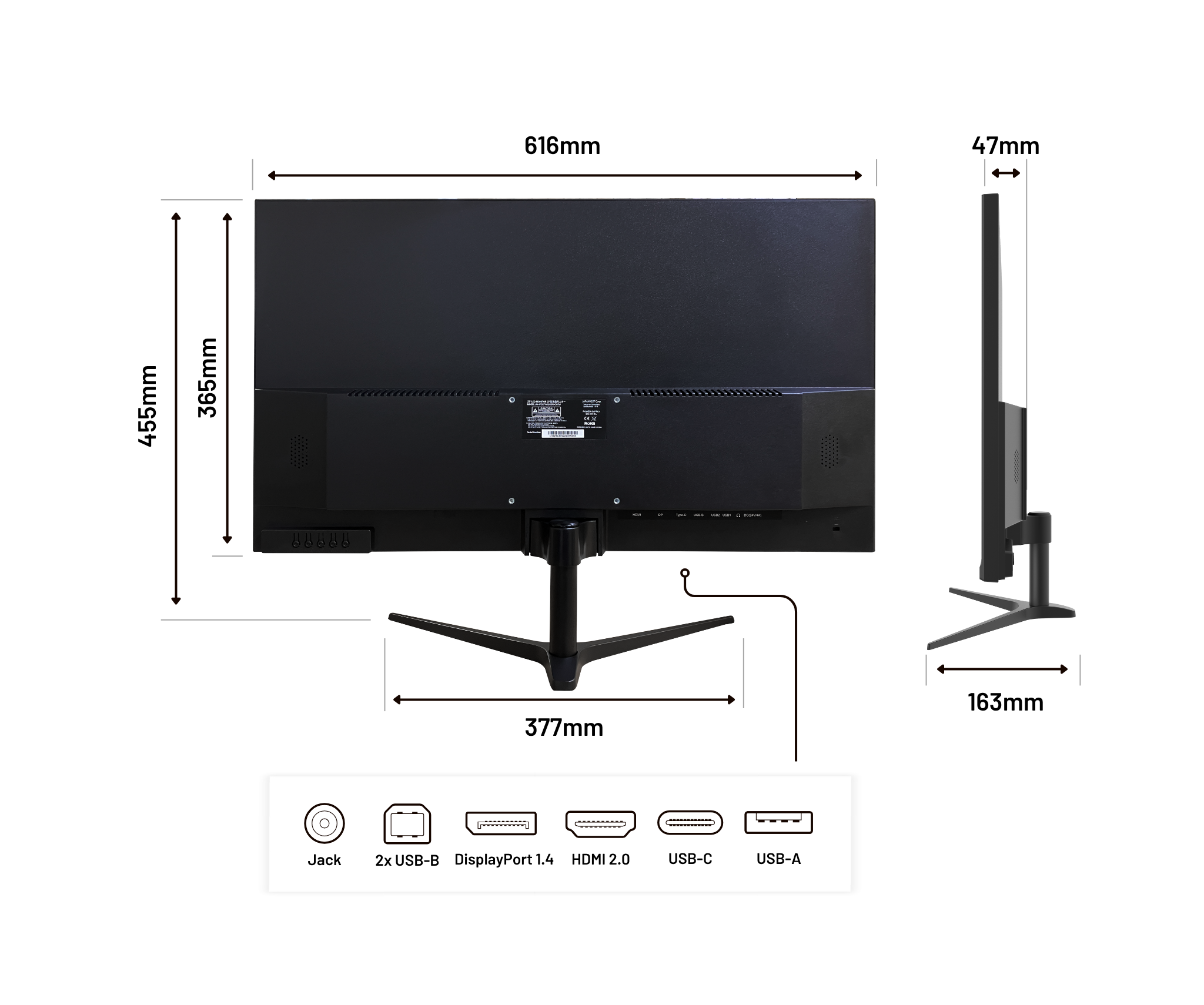



Features
Features
WQHD: A one-off experience

HDR: Immersive experience
Power Delivery

Low Blue Light

AMD FreeSync

FlickerFree
KVM: Simplify your workspace
Für jedes Niveau geeignet!
Dein Ideal für den Alltag
The performance of Power Delivery

HDR: Realistic colors and contrasts

KVM

Low Blue Light: improved visual comfort

Flicker-Free: a clear display without flickering

AMD FreeSync: Smooth, stutter-free gameplay







Technical assets
Technical assets
Panel
Features
Connectivity
Audio
Settings
Consumption
Condition of use
Dimensions & weight
Other
Type
IPS
Size
27.0'' (68.5 cm)
Resolution
WQHD (2560x1440)
Refresh Rate
75 Hz
Response Time
5.0 ms
Backlighting
E-LED
Brightness
350
Contrast ratio
1000:1
Dynamic Contrast Ratio
Ja
Aspect Ratio
16:9
Pixel Pitch
0.233
Angle Viewing (HxV)
178° x 178°
Colour Support
16.77 million
Coating
Matte
Curved
Nein
Touchscreen
Nein
Delivered with
Delivered with
-
HDMI cable
-
USB-C cable
-
USB-A to USB-B cable
-
Power cable
-
Adapter
-
User manual
-
VESA spacer
Reviews
Reviews
Helpdesk
-
A question?
We are here to help -
Find your user manual
Download
Le spécialiste des écrans PC










